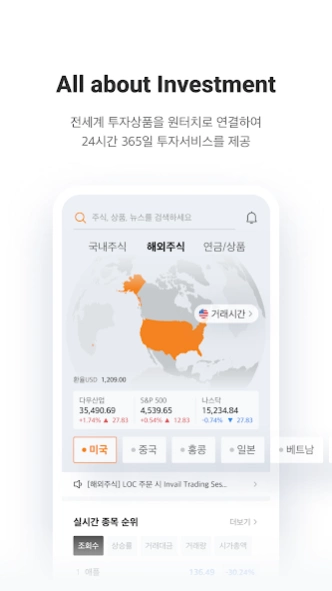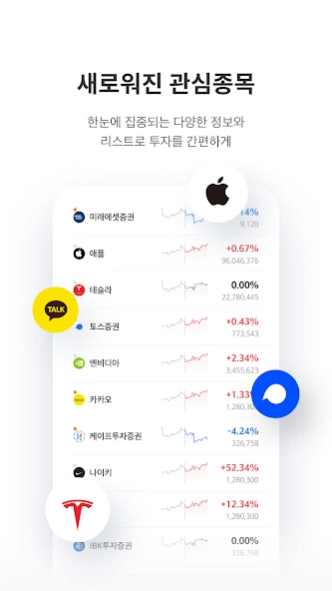미래에셋증권 M-STOCK 7.4.2
Free Version
Publisher Description
미래에셋증권 M-STOCK - Domestic stocks, overseas stocks, pension, account opening
Use 24/7 domestic, overseas, pension and financial product investment services through integrated M-STOCK.
1. Tradeable products
-Trading of various products such as domestic stocks, overseas stocks, domestic and overseas futures options, ELW, ETF/ETN, warrants, gold spot, personal pension/retirement pension, funds, ELS/DLS, issued bills, RP, ISA, and bonds You can.
2. Main features
1) Global investment platform
-Provides a financial investment platform that allows one-touch access to domestic stocks as well as overseas stocks, pensions, financial products, and other investment products around the world and allows 24-hour trading.
2) Light/Dark mode design
-Light mode and dark mode are automatically switched according to the current time to provide a comfortable investment environment optimized for customers.
3) ‘I’-centered new investment experience
- Check various functions such as investment information and balance status directly on the MY screen, such as MY assets, MY pension, MY fund, and MY information, and press the function button to directly connect to related tasks.
4) Integrated search and integrated feed
-You can search for domestic/overseas stocks, products, and investment information you want with one keyword, and collect news, research, and financial information you are interested in from the integrated feed without having to search for them individually.
5) Investor Community
-Have you ever wondered what investors who invest in stocks like me are thinking? Provides a stock discussion community where real shareholders can share investment ideas and information about their stocks.
3. Permission details and other instructions
-Photo, video, music, audio (required): Used to store function files required for using M-STOCK.
-Phone (required): Used to check the phone number of the device used for ordering and authentication.
-Camera (optional): It is used to take a QR code for PC simple authentication, sign up for overseas remittance, open a non-face-to-face account, and take a picture of an ID for issuing mobile OTP.
-Display on top of other apps (optional): Required for visible ARS use.
-If you do not agree to the required authority, the use of the service may be restricted.
-You can use the optional permission even if you do not agree, but there may be restrictions on the function.
- It is not available on smart devices with abnormal modulation such as rooting.
- For inquiries and suggestions, please contact our customer center (1588-6800) and the voice of customers.
About 미래에셋증권 M-STOCK
미래에셋증권 M-STOCK is a free app for Android published in the Accounting & Finance list of apps, part of Business.
The company that develops 미래에셋증권 M-STOCK is Mirae Asset Securities Co., Ltd.. The latest version released by its developer is 7.4.2.
To install 미래에셋증권 M-STOCK on your Android device, just click the green Continue To App button above to start the installation process. The app is listed on our website since 2024-04-02 and was downloaded 0 times. We have already checked if the download link is safe, however for your own protection we recommend that you scan the downloaded app with your antivirus. Your antivirus may detect the 미래에셋증권 M-STOCK as malware as malware if the download link to com.miraeasset.trade is broken.
How to install 미래에셋증권 M-STOCK on your Android device:
- Click on the Continue To App button on our website. This will redirect you to Google Play.
- Once the 미래에셋증권 M-STOCK is shown in the Google Play listing of your Android device, you can start its download and installation. Tap on the Install button located below the search bar and to the right of the app icon.
- A pop-up window with the permissions required by 미래에셋증권 M-STOCK will be shown. Click on Accept to continue the process.
- 미래에셋증권 M-STOCK will be downloaded onto your device, displaying a progress. Once the download completes, the installation will start and you'll get a notification after the installation is finished.